The Limited Usefulness of AsyncContext.start()
Join the DZone community and get the full member experience.
Join For FreeSome time ago I came across What's the purpose of AsyncContext.start(...) in Servlet 3.0? question. Quoting the Javadoc of aforementioned method:
Causes the container to dispatch a thread, possibly from a managed thread pool, to run the specified Runnable.
To remind all of you, AsyncContext is a standard way
defined in Servlet 3.0 specification to handle HTTP requests
asynchronously. Basically HTTP request is no longer tied to an HTTP
thread, allowing us to handle it later, possibly using fewer threads. It
turned out that the specification provides an API to handle
asynchronous threads in a different thread pool out of the box. First we
will see how this feature is completely broken and useless in Tomcat
and Jetty - and then we will discuss why the usefulness of it is
questionable in general.
Our test servlet will simply sleep for given amount of time. This is a
scalability killer in normal circumstances because even though sleeping
servlet is not consuming CPU, but sleeping HTTP thread tied to that
particular request consumes memory - and no other incoming request can
use that thread. In our test setup I limited the number of HTTP worker
threads to 10 which means only 10 concurrent requests are completely
blocking the application (it is unresponsive from the outside) even
though the application itself is almost completely idle. So clearly
sleeping is an enemy of scalability.
@WebServlet(urlPatterns = Array("/*"))
class SlowServlet extends HttpServlet with Logging {
protected override def doGet(req: HttpServletRequest, resp: HttpServletResponse) {
logger.info("Request received")
val sleepParam = Option(req.getParameter("sleep")) map {_.toLong}
TimeUnit.MILLISECONDS.sleep(sleepParam getOrElse 10)
logger.info("Request done")
}
}Benchmarking this code reveals that the average response times are close to sleep
parameter as long as the number of concurrent connections is below the
number of HTTP threads. Unsurprisingly the response times begin to grow
the moment we exceed the HTTP threads count. Eleventh connection has to
wait for any other request to finish and release worker thread. When the
concurrency level exceeds 100, Tomcat begins to drop connections - too
many clients are already queued.
So what about the the fancy AsyncContext.start() method (do not confuse with ServletRequest.startAsync())? According to the JavaDoc I can submit any Runnable
and the container will use some managed thread pool to handle it. This
will help partially as I no longer block HTTP worker threads (but still
another thread somewhere in the servlet container is used). Quickly
switching to asynchronous servlet:
@WebServlet(urlPatterns = Array("/*"), asyncSupported = true)
class SlowServlet extends HttpServlet with Logging {
protected override def doGet(req: HttpServletRequest, resp: HttpServletResponse) {
logger.info("Request received")
val asyncContext = req.startAsync()
asyncContext.setTimeout(TimeUnit.MINUTES.toMillis(10))
asyncContext.start(new Runnable() {
def run() {
logger.info("Handling request")
val sleepParam = Option(req.getParameter("sleep")) map {_.toLong}
TimeUnit.MILLISECONDS.sleep(sleepParam getOrElse 10)
logger.info("Request done")
asyncContext.complete()
}
})
}
}We are first enabling the asynchronous processing and then simply moving sleep() into a Runnable
and hopefully a different thread pool, releasing the HTTP thread pool.
Quick stress test reveals slightly unexpected results (here: response
times vs. number of concurrent connections):
So why I consider this to be a feature? Because Jetty is "broken" in exactly same way... No matter whether this works as designed or is only a poor API implementation, using AsyncContext.start() in Tomcat and Jetty is pointless and only unnecessarily complicates the code. It won't give you anything, the application works exactly the same under high load as if there was no asynchronous logic at all.
But what about using this API feature on correct implementations like IBM WAS? It is better, but still the API as is doesn't give us much in terms of scalability. To explain again: the whole point of asynchronous processing is the ability to decouple HTTP request from an underlying thread, preferably by handling several connections using the same thread.
AsyncContext.start() will run the provided Runnable in a separate thread pool. Your application is still responsive and can handle ordinary requests while long-running request that you decided to handle asynchronously are processed in a separate thread pool. It is better, unfortunately the thread pool and thread per connection idiom is still a bottle-neck. For the JVM it doesn't matter what type of threads are started - they still occupy memory. So we are no longer blocking HTTP worker threads, but our application is not more scalable in terms of concurrent long-running tasks we can support.
In this simple and unrealistic example with sleeping servlet we can actually support thousand of concurrent (waiting) connections using Servlet 3.0 asynchronous support with only one extra thread - and without AsyncContext.start(). Do you know how? Hint: ScheduledExecutorService.
Postscriptum: Scala goodness
I almost forgot. Even though examples were written in Scala, I haven't used any cool language features yet. Here is one: implicit conversions. Make this available in your scope:
implicit def blockToRunnable[T](block: => T) = new Runnable {
def run() {
block
}
}And suddenly you can use code block instead of instantiating Runnable manually and explicitly:
asyncContext start {
logger.info("Handling request")
val sleepParam = Option(req.getParameter("sleep")) map { _.toLong}
TimeUnit.MILLISECONDS.sleep(sleepParam getOrElse 10)
logger.info("Request done")
asyncContext.complete()
}Sweet!
Published at DZone with permission of Tomasz Nurkiewicz, DZone MVB. See the original article here.
Opinions expressed by DZone contributors are their own.

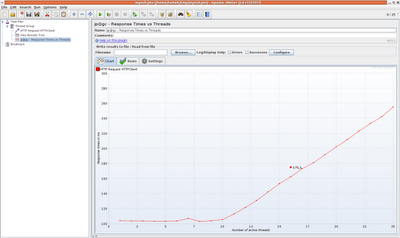
Comments